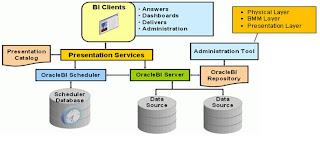
Now, first of all lets understand the flow in which a request flows from Client to Data Source.
If a client runs a report, the request first goes to the Presentation Server and then it gets routed to the BI Server and then it gets further routed to the underlying Database or the data source.
Client -> Presentation Server -> BI Server -> Data source
Now, the request is routed back through the similar route to the client. Which means, the data is fetched from the Data source and it gets routed to Presentation server through BI server and then to the client.
Client <- Presentation Server <- BI Server <- Data Source
The above flows provide a very basic idea of how the data is fetched and showed in a report in OBIEE.
Now, lets understand it more properly by dividing the above diag. into segments and then :
1) Client and User Interface
2) Presentation Server & Presentation Catalog
3) BI Server & Admin Tool
4) Datasource
Client & User Interface: This level has the UI of OBIEE which is accessible to the clients and users. The OBIEE UI has several components like OBIEE Answers, Interactive Dashboards etc.
- Oracle BI Answers is a powerful, ad hoc query and analysis tool that works against a logical view of information from multiple data sources in a pure Web environment.
- Oracle BI Interactive Dashboards are interactive Web pages that display personalized, role-based information to guide users to precise and effective decisions.
- BI Delivers is an alerting engine which gives users flexibility to schedule their reports and get them delivered to their handheld devices or interactive dashboards or any other delivery profile and helps in making quick business decisions.
In simpler terms we can say that, this is a web application which is accessible to the users for preparing their reports/dashboards and do Ad-Hoc reporting to cater the business needs.
Presentation Server & Presentation Catalog:
The BI Presentation server is basically a web server on which the OBIEE web application runs. It processes the client requests and routes it to the BI Server and vice versa. It can be deployed on any of the following IIS or Oc4j. It makes use of the Presentation catalog which contains the aspects of the application.
The Presentation catalog stores the application dashboards, reports, folders and filters. It also contains information regarding the permissions of dashboards & reports created by users. It is created when the Presentation server starts and can be administered using the tool called Catalog Manager.
In other words we can say that the Presentation server and the Presentation Catalog are together responsible for providing the clients with a web server on which the web application runs and also administers the look and feel of the User Interface.
BI SERVER AND ADMIN TOOL
BI Server is a highly scalable query and analysis server. It is the heart of the entire architecture. It efficiently integrates data from multiple relational, unstructured, OLAP application sources, both Oracle and non-Oracle.
It interacts with the Presentation server over TCP/IP and takes the reporting request from the presentation server. Then the BI server processes the request and form logical and physical queries(in case of database as data source) and this physical query is sent to the underlying data source from which the data is processed. The BI Server interacts with the underlying database using ODBC. Hence, the entire processing of request is done by the BI server.
In the above paragraph I have mentioned that the BI server creates a logical and physical query. But how will the BI server generate this query?? How will the BI Server know what all joins need to be used?? I guess all these questions must be coming to your mind. So, lets understand the underlying process..
The BI server makes use of the BI Repository for converting the user request into logical and physical queries. The BI Repository is the metadata using which the server gets the information of the joins and the filters to be used in the query. It is the backbone of the architecture.
Now, this is the place where all the modelling is done and the role of OBIEE developers come into picture . The BI Repository is created using the Administration Tool. The repository contains three layers: Physical, BMM and Presentation Layer.
Physical Layer: Contains the tables imported from the underlying DB with appropriate joins between them.
BMM Layer: This is the Business Model layer and hence all the Business logics are implemented on this layer eg: Calculation of %age Sales, Revenue etc.
Presentation Layer: As the names specifies this layer is used for Presentation of required tables and columns to the users. The columns pulled in this layer are directly visible to the users